Neutral Colors
Usage: Base set used to mix tints and tones.
SCSS partial: src/src/assets/stylesheets/_variables.scss
$gray$white$blackA handy collection of all the colors, typography, UI patterns, and components used on this website
Where applicable links to a component’s Sass partial1 and/or _include are provided along with short descriptions of typical usage.
Usage: Base set used to mix tints and tones.
SCSS partial: src/src/assets/stylesheets/_variables.scss
$gray$white$blackUsage: Additional colors commonly used for buttons and notices.
SCSS partial: src/assets/stylesheets/_variables.scss
$primary-color$success-color$warning-color$danger-color$info-colorUsage: Social media brand colors.
SCSS partial: src/assets/stylesheets/_variables.scss
$twitter-color$facebook-colorUsage: Colors used to give the site its base flavor.
SCSS partial: src/assets/stylesheets/_variables.scss
$background-color$body-color$text-color$headline-color$link-color$link-color-hover$border-color$highlighter-colorUsage: Buttons that span the width of their parent container.
SCSS partial: src/assets/stylesheets/_buttons.scss
<a href="#" class="btn btn--block">Block Level Button</a>
<button class="btn btn--block"><svg class="icon"><use xlink:href="#icon-comments"></use></svg> View Comments</button>SCSS partial: src/assets/stylesheets/_buttons.scss
<a href="#" class="btn btn--danger">Danger</a>SCSS partial: src/assets/stylesheets/_buttons.scss
<a href="#" class="btn">Default</a>SCSS partial: src/assets/stylesheets/_buttons.scss
<a href="#" class="btn btn--disabled">Disabled</a>SCSS partial: src/assets/stylesheets/_buttons.scss
<a href="#" class="btn btn--info">Information</a>Usage: On dark backgrounds.
SCSS partial: src/assets/stylesheets/_buttons.scss
<a href="#" class="btn btn--inverse">Inverse</a>Usage: Social sharing links in a post's footer.
SCSS partial: src/assets/stylesheets/_buttons.scss
SCSS partial: src/assets/stylesheets/_buttons.scss
<a href="#" class="btn btn--success">Success</a>SCSS partial: src/assets/stylesheets/_buttons.scss
<a href="#" class="btn btn--warning">Warning</a>Usage: Order form using PayPal's API.
SCSS partial: src/assets/stylesheets/_forms.scss
<fieldset>
<form action="#" method="post" target="_top">
<input type="hidden" name="cmd" value="_s-xclick">
<input type="hidden" name="hosted_button_id" value="#">
<input type="hidden" name="on0" value="Type of Drawing">
<label style="margin:10px 0;">Type of Drawing</label>
<select name="os0" style="width: 100%;">
<option value="One face - black and white">One face - black and white</option>
<option value="One face - color">One face - color</option>
<option value="Multiple faces - black and white">Multiple faces - black and white</option>
<option value="Multiple faces - color">Multiple faces - color</option>
</select>
<input type="hidden" name="on1" value="Portrait Reference URL">
<label style="margin:10px 0;">Portrait Reference URL</label>
<input type="text" name="os1" maxlength="200">
<input type="hidden" name="currency_code" value="USD">
<input type="submit" value="Order Now" class="btn" name="submit" style="margin:10px 0;">
</form>
</fieldset>Usage: Contact form using Wufoo's API.
SCSS partial: src/assets/stylesheets/_forms.scss
<form id="form1" name="form1" class="wufoo page" accept-charset="UTF-8" autocomplete="off" enctype="multipart/form-data" method="post" novalidate action="#">
<ul>
<li id="foli7" class="notranslate">
<label class="desc" id="title7" for="Field7"> Name </label>
<div>
<input id="Field7" name="Field7" type="text" class="field text large" value="" maxlength="255" tabindex="1" onKeyUp="" />
</div>
</li>
<li id="foli2" class="notranslate">
<label class="desc" id="title2" for="Field2"> Email address <span id="req_2" class="req">*</span> </label>
<div>
<input id="Field2" name="Field2" type="email" spellcheck="false" class="field text large" value="" maxlength="255" tabindex="2" required />
</div>
<p class="instruct" id="instruct2"><small>Your email address will remain private and won't be shared with anyone.</small></p>
</li>
<li id="foli1" class="notranslate">
<label class="desc" id="title1" for="Field1"> Message <span id="req_1" class="req">*</span> </label>
<div>
<textarea id="Field1" name="Field1" class="field textarea medium" spellcheck="true" rows="10" cols="50" tabindex="3" onkeyup="" required></textarea>
</div>
</li>
<li id="foli10" class="notranslate">
<label class="desc" id="title10" for="Field10"> How'd you hear about my website? </label>
<div>
<input id="Field10" name="Field10" type="text" class="field text large" value="" maxlength="255" tabindex="4" onKeyUp="" />
</div>
</li>
<li class="buttons">
<div>
<input id="saveForm" name="saveForm" class="btn" type="submit" value="Send Message" />
</div>
</li>
<li class="hidden">
<label for="comment">Do Not Fill This Out</label>
<textarea name="comment" id="comment" rows="1" cols="1"></textarea>
<input type="hidden" id="idstamp" name="idstamp" value="DXSyHZyBYpNZI+88LvVOKO8dSfd/5lyIeCQAXFVxeJY=" />
</li>
</ul>
</form>Usage: For displaying two related images side by side.
SCSS partial: src/assets/stylesheets/_base.scss
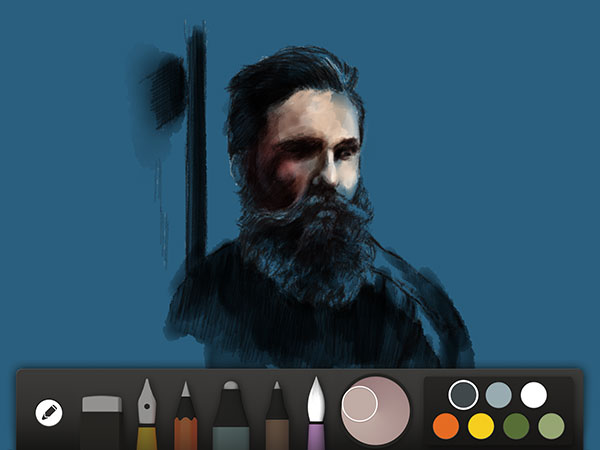

<figure class="half">
<img src="/assets/images/paperfaces-remi-l-process-1-600.jpg" alt="">
<img src="/assets/images/paperfaces-remi-l-process-2-600.jpg" alt="">
<figcaption>Images in two columns.</figcaption>
</figure>Usage: Display 7 color swatches in a post that mimics Paper by FiftyThree's color palettes.
SCSS partial: src/assets/stylesheets/_paper-color-swatches.scss
<figure>
<div class="palette">
<div class="palette__row">
<a href="https://vacsf.org/assets/images/paper-53-skin-color-1.jpg"><img class="palette__swatch" src="https://vacsf.org/assets/images/paper-53-skin-swatch-1.png" alt=""></a>
<a href="https://vacsf.org/assets/images/paper-53-skin-color-2.jpg"><img class="palette__swatch" src="https://vacsf.org/assets/images/paper-53-skin-swatch-2.png" alt=""></a>
<a href="https://vacsf.org/assets/images/paper-53-skin-color-3.jpg"><img class="palette__swatch" src="https://vacsf.org/assets/images/paper-53-skin-swatch-3.png" alt=""></a>
</div>
<div class="palette__row">
<a href="https://vacsf.org/assets/images/paper-53-skin-color-4.jpg"><img class="palette__swatch" src="https://vacsf.org/assets/images/paper-53-skin-swatch-4.png" alt=""></a>
<a href="https://vacsf.org/assets/images/paper-53-skin-color-5.jpg"><img class="palette__swatch" src="https://vacsf.org/assets/images/paper-53-skin-swatch-5.png" alt=""></a>
<a href="https://vacsf.org/assets/images/paper-53-skin-color-6.jpg"><img class="palette__swatch" src="https://vacsf.org/assets/images/paper-53-skin-swatch-6.png" alt=""></a>
<a href="https://vacsf.org/assets/images/paper-53-skin-color-7.jpg"><img class="palette__swatch" src="https://vacsf.org/assets/images/paper-53-skin-swatch-7.png" alt=""></a>
</div>
</div>
<figcaption>Color palette caption.</figcaption>
</figure>Usage: Display three related images in a row.
SCSS partial: src/assets/stylesheets/_base.scss
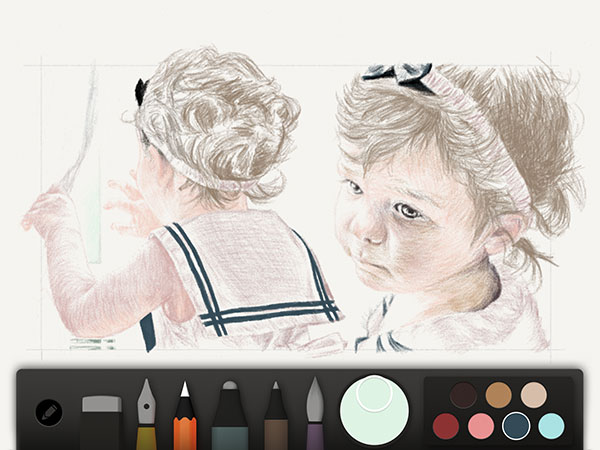
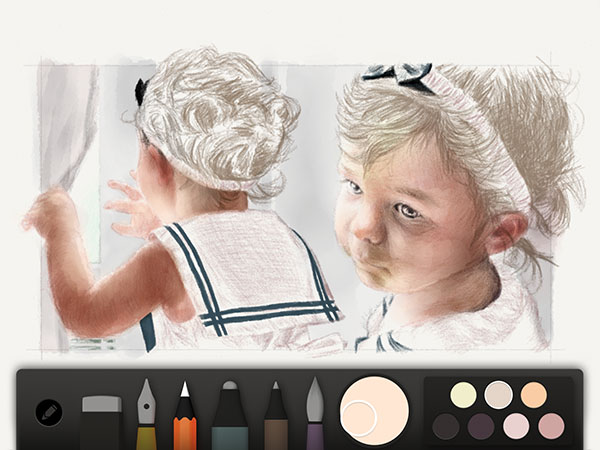

<figure class="third">
<img src="/assets/images/paperfaces-rosebuds-2-process-1-600.jpg" alt="">
<img src="/assets/images/paperfaces-rosebuds-2-process-2-600.jpg" alt="">
<img src="/assets/images/paperfaces-rosebuds-2-process-3-600.jpg" alt="">
<figcaption>Images in three columns.</figcaption>
</figure>Usage: Default figure display for images or videos.
SCSS partial: src/assets/stylesheets/_base.scss

<figure>
<img src="/assets/images/paper-53-journals.jpg" alt="">
<figcaption>One image.</figcaption>
</figure>Usage: Default thumbnail grid.
SCSS partial: src/assets/stylesheets/_thumbnail-grids.scss
<ul class="th-grid">
<li>
<a href="#">
<img class="load" src="/assets/images/paperfaces-eliza-t-150.jpg" data-original="/images/paperfaces-eliza-t-150.jpg" alt="">
<noscript><img src="/assets/images/paperfaces-eliza-t-150.jpg" alt="" /></noscript>
</a>
</li>
<li>
<a href="#">
<img class="load" src="/assets/images/paperfaces-rachel-b-150.jpg" data-original="/images/paperfaces-rachel-b-150.jpg" alt="">
<noscript><img src="/assets/images/paperfaces-rachel-b-150.jpg" alt="" /></noscript>
</a>
</li>
<li>
<a href="#">
<img class="load" src="/assets/images/paperfaces-lindsey-m-150.jpg" data-original="/images/paperfaces-lindsey-m-150.jpg" alt="">
<noscript><img src="/assets/images/paperfaces-lindsey-m-150.jpg" alt="" /></noscript>
</a>
</li>
<li>
<a href="#">
<img class="load" src="/assets/images/paperfaces-mi-mo-150.jpg" data-original="/images/paperfaces-mi-mo-150.jpg" alt="">
<noscript><img src="/assets/images/paperfaces-mi-mo-150.jpg" alt="" /></noscript>
</a>
</li>
</ul>Usage: For older browsers, display a notice that encourages updating to a more modern one.
Include partial: _includes/browser-upgrade.html
SCSS partial: src/assets/stylesheets/_notices.scss
Why not upgrade to a more modern one to better enjoy this site?
<div class="notice--danger center">
<h4>Your browser is quite old!</h4>
<p>Why not <a href="http://whatbrowser.org/">upgrade to a more modern one</a> to better enjoy this site?</p>
</div>Usage: Emphasize post text.
SCSS partial: src/assets/stylesheets/_notices.scss
Donec sed tellus eget sapien fringilla nonummy. Mauris a ante. Suspendisse quam sem, consequat at.
<div class="notice--danger">
<h4>Danger Notice Headline</h4>
<p>Donec sed tellus eget <a href="#">sapien fringilla nonummy</a>. Mauris a ante. Suspendisse quam sem, consequat at.</p>
</div>Usage: Emphasize post text.
SCSS partial: src/assets/stylesheets/_notices.scss
Donec sed tellus eget sapien fringilla nonummy. Mauris a ante. Suspendisse quam sem, consequat at.
<div class="notice">
<h4>Default Notice Headline</h4>
<p>Donec sed tellus eget <a href="#">sapien fringilla nonummy</a>. Mauris a ante. Suspendisse quam sem, consequat at.</p>
</div>Usage: Emphasize post text. Used predominately for ProTips.
SCSS partial: src/assets/stylesheets/_notices.scss
Donec sed tellus eget sapien fringilla nonummy. Mauris a ante. Suspendisse quam sem, consequat at.
<div class="notice--info">
<h4>Info Notice Headline</h4>
<p>Donec sed tellus eget <a href="#">sapien fringilla nonummy</a>. Mauris a ante. Suspendisse quam sem, consequat at.</p>
</div>Usage: Emphasize post text.
SCSS partial: src/assets/stylesheets/_notices.scss
Donec sed tellus eget sapien fringilla nonummy. Mauris a ante. Suspendisse quam sem, consequat at.
<div class="notice--success">
<h4>Success Notice Headline</h4>
<p>Donec sed tellus eget <a href="#">sapien fringilla nonummy</a>. Mauris a ante. Suspendisse quam sem, consequat at.</p>
</div>Usage: Emphasize post text. Used predominately for amendments or updates to a post.
SCSS partial: src/assets/stylesheets/_notices.scss
Donec sed tellus eget sapien fringilla nonummy. Mauris a ante. Suspendisse quam sem, consequat at.
<div class="notice--warning">
<h4>Warning Notice Headline</h4>
<p>Donec sed tellus eget <a href="#">sapien fringilla nonummy</a>. Mauris a ante. Suspendisse quam sem, consequat at.</p>
</div>Usage: Waypoints for long form posts that have many sections.
Include partial: _includes/toc.html
SCSS partial: src/assets/stylesheets/_toc.scss
<div class="toc--sidebar">
<nav class="toc">
<h4 class="toc__title">Table of Contents</h4>
<ul class="toc__menu" id="markdown-toc">
<li><a href="#why-go-static" id="markdown-toc-why-go-static">Why Go Static</a></li>
<li><a href="#the-journey-to-a-static-website" id="markdown-toc-the-journey-to-a-static-website">The Journey to a Static Website</a></li>
<li><a href="#inspirational-frameworks" id="markdown-toc-inspirational-frameworks">Inspirational Frameworks</a></li>
<li><a href="#whats-left-to-do" id="markdown-toc-whats-left-to-do">What’s Left to Do?</a></li>
<li><a href="#jekyll-themes" id="markdown-toc-jekyll-themes">Jekyll Themes</a></li>
</ul>
</nav>
</div>Usage: Listing of tags assigned to a post or posts.
SCSS partial: src/assets/stylesheets/_page.scss
<ul class="tag__list">
<li><a href="#" class="tag__item">illustration <span>23</span></a></li>
<li><a href="#" class="tag__item">drawing <span>4</span></a></li>
<li><a href="#" class="tag__item">painting <span>17</span></a></li>
</ul>Usage: Quoted text.
SCSS partial: src/assets/stylesheets/_base.scss
Lorem ipsum dolor sit amet, test link adipiscing elit. Nullam dignissim convallis est. Quisque aliquam.
First Lastname, The Greatest Article
<blockquote>
<p>Lorem ipsum dolor sit amet, test link adipiscing elit. Nullam dignissim convallis est. Quisque aliquam.</p>
<p><cite>First Lastname, <em>The Greatest Article</em></cite></p>
</blockquote>Usage: Headline hierarchy found in post content
SCSS partial: src/assets/stylesheets/_page.scss
<h1>H1 Headline</h1>
<h2>H2 Headline</h2>
<h2><a href="#">H2 Headline with an anchor link</a></h2>
<h3>H3 Headline</h3>
<h4>H4 Headline</h4>
<h5>H5 Headline</h5>
<h6>H6 Headline</h6>Usage: Ordered lists found in post content
SCSS partial: src/assets/stylesheets/_page.scss
<ol>
<li>List item one</li>
<ol>
<li>Sub list item one</li>
<li>Sub list item two</li>
<li>Sub list item three</li>
</ol>
<li>List item two</li>
</ol>Usage: Unordered lists found in post content
SCSS partial: src/assets/stylesheets/_page.scss
<ul>
<li>List item one</li>
<ul>
<li>Sub list item one</li>
<li>Sub list item two</li>
<li>Sub list item three</li>
</ul>
<li>List item two</li>
</ul>Usage: Paragraph text found in post content. First paragraph is emphasized with larger font-size.
SCSS partial: src/assets/stylesheets/_page.scss
First paragraph is styled differently from the rest. This is emphasized text. Donec faucibus. Nunc iaculis suscipit dui. 53 = 125. Water is H2O. Nam sit amet sem. Aliquam libero nisi, imperdiet at, tincidunt nec, gravida vehicula, nisl. The New York Times (That’s a citation). Underline. Maecenas ornare tortor. Donec sed tellus eget sapien fringilla nonummy69. Mauris a ante. Suspendisse quam sem, consequat at, commodo vitae, feugiat in, nunc. Morbi imperdiet augue quis tellus.
HTML and CSS are our tools. Mauris a ante. Suspendisse quam sem, consequat at, commodo vitae, feugiat in, nunc. Morbi imperdiet augue quis tellus. Praesent mattis, massa quis luctus fermentum, turpis mi volutpat justo, eu volutpat enim diam eget metus.
<p>First paragraph is styled differently from the rest. <em>This is emphasized text</em>. Donec faucibus. Nunc iaculis suscipit dui. 53 = 125. Water is H<sub>2</sub>O. Nam sit amet sem. Aliquam <a href="#">libero nisi</a>, imperdiet at, tincidunt nec, gravida vehicula, nisl. The New York Times <cite>(That’s a citation)</cite>. <u>Underline</u>. Maecenas ornare tortor. Donec sed <strong>tellus eget sapien</strong> fringilla nonummy<sup>69</sup>. Mauris a ante. Suspendisse quam sem, consequat at, commodo vitae, feugiat in, nunc. Morbi imperdiet augue quis tellus.</p>
<p>HTML and <abbr title="cascading stylesheets">CSS</abbr> are our tools. Mauris a ante. Suspendisse quam sem, consequat at, commodo vitae, feugiat in, nunc. Morbi imperdiet augue quis tellus. <a href="#">Praesent mattis</a>, massa quis luctus fermentum, turpis mi volutpat justo, eu volutpat enim diam eget metus.</p>Usage: Basic table found in post content
SCSS partial: src/assets/stylesheets/_base.scss
| # | First Name | Last Name | Username |
|---|---|---|---|
| 1 | Michael | Rose | @mmistakes |
| 2 | William | Rick | @thewhip |
| 3 | Larry | the Scary |
<table>
<thead>
<tr>
<th>#</th>
<th>First Name</th>
<th>Last Name</th>
<th>Username</th>
</tr>
</thead>
<tbody>
<tr>
<td>1</td>
<td>Michael</td>
<td>Rose</td>
<td>@mmistakes</td>
</tr>
<tr>
<td>2</td>
<td>William</td>
<td>Rick</td>
<td>@thewhip</td>
</tr>
<tr>
<td>3</td>
<td>Larry</td>
<td>the Scary</td>
<td>@twitter</td>
</tr>
</tbody>
</table>Sass partials are written using the Sassy SCSS syntax (or SCSS) and can be found in _assets/stylesheets/. ↩
https://vacsf.org/style-guide/